Introduction
Hi, Friends, It was always my dream to make my own cool business card that attracts people and shows the credibility of my work. I came across a lot of innovative designs for business cards and for different professions. After some brainstorming and being the Crazy Engineer and a Maker, I found PCB Business Card is most suitable for me. [Continue reading till the end for the tutorial video]
I saw many people have already done this and are quite beautiful and innovative >>
http://www.instructables.com/id/USB-PCB-Business-Card/
https://hackaday.com/2015/10/01/this-pcb-business-card-is-logically-different/
Some have designed with components on the PCB like LED, MCU etc. but I wanted to keep my Business Card simple so I restricted myself to just Copper Tracks.
I already have a paper version of the Business Card and I thought it will be cool if I could make my PCB Business Card same as that. With a basic knowledge of Autodesk Eagle, I knew I could Import Bitmap Images into it and convert then into Copper Tracks. So I converted my graphics into Bitmap [ 1bit ] and made it a PCB.
Now the next challenge was to get it manufactured really cheap. After doing some research I found JLCPCB.com from Shenzhen, China is providing 2$ PCB Prototyping service for 10 Pcs PCB. I immediately generated Gerber and send it for manufacturing, which got manufactured in 2 days and delivery took 1 week due to Customs Clearance.
The PCB material used is FR4 Material 0.6mm Thickness to make it little flexible and keeping it in the 2$ budget. Next Try will be with Flexible PCB.
Specification
Layers: 2
Dimension: 50mm*90mm
PCB Qty: 10
PCB Thickness: 0.6
PCB Color: Green
Surface Finish: HASL(with lead)
Copper Weight: 1
Gold Fingers: No
Material Details: FR4-Standard Tg 140C
Gallery
- Render of PCB Business Card Top
- Render of PCB Business Card Buttom
- Crazy Engineer’s PCB Business Card With the Paper Version
- Crazy Engineer’s PCB Business Card With the Paper Version
Links
Online Gerber Viewer [ To Verify your Gerber Files are Manufacturable] >> https://gerber-viewer.easyeda.com
Follow me on Instagram >> https://www.instagram.com/arnabdasbwn/
Follow me on Twitter >> https://twitter.com/ArnabDasBwn
Question / Answer
- What did you learn from making this project?
- This was the first time I was getting a PCB manufactured in a real industry and had never generated Gerber files before so it was very exciting for me to see my Gerber Files worked out.
- What challenges did you come across when building it, and how did you fix them?
- One challenge was that when I started making the projects I haven’t put any drill holes as it was not a requirement for the Business Card but because of that, the Drill file was not being generated. Without the Drill Files, the PCB was not manufacturable, so I had to put 4 Vias at the corners.
- How long did it take?
- It Took me 1 Week to Properly Design the card and place the order and another week to get the shipment.
- Is this an iteration or improvement of someone else’s project?
- I took reference from other PCB Business Cards. Most Others Used Silkscreen to write their names and information on the PCB. What is the Improvement in my case is, I have written the details using Coopper layer. It looks cool and gives an Embossed Effect.
- Would you change anything if you were to make it again?
- Next Iteration will Involve Flexible PCB so that it will be more cool to give to someone.
- What advice would you give to someone wanting to replicate it?
- Please Take Care of the bottom layer. It should be designed as a mirror image to get it correct. Otherwise, after manufacturing, you will get all text mirrored on the bottom layer and that will be very very sad.
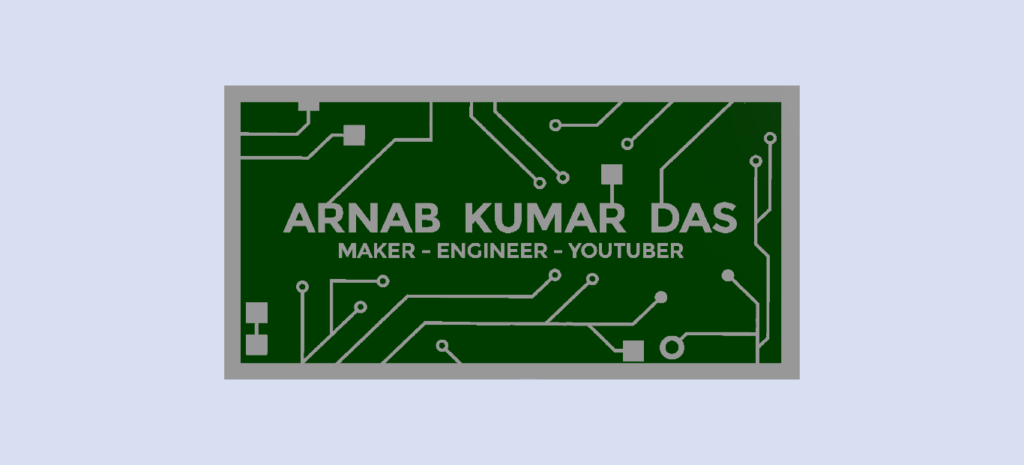
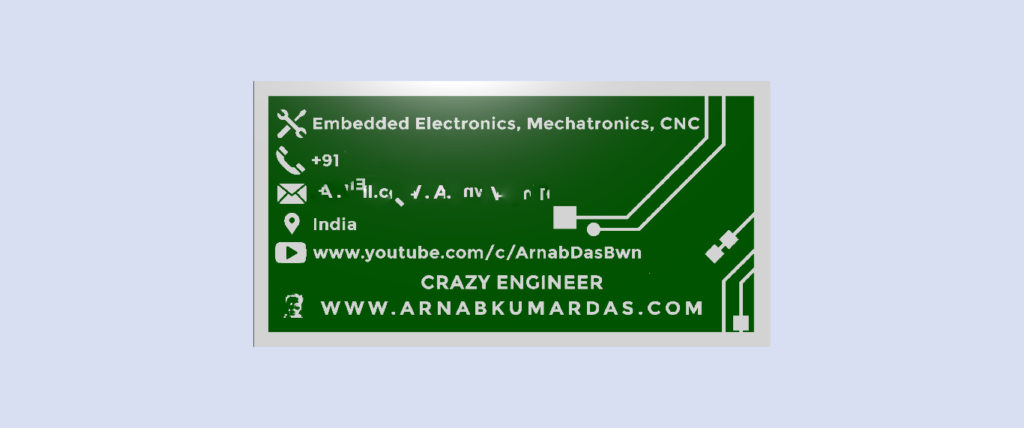
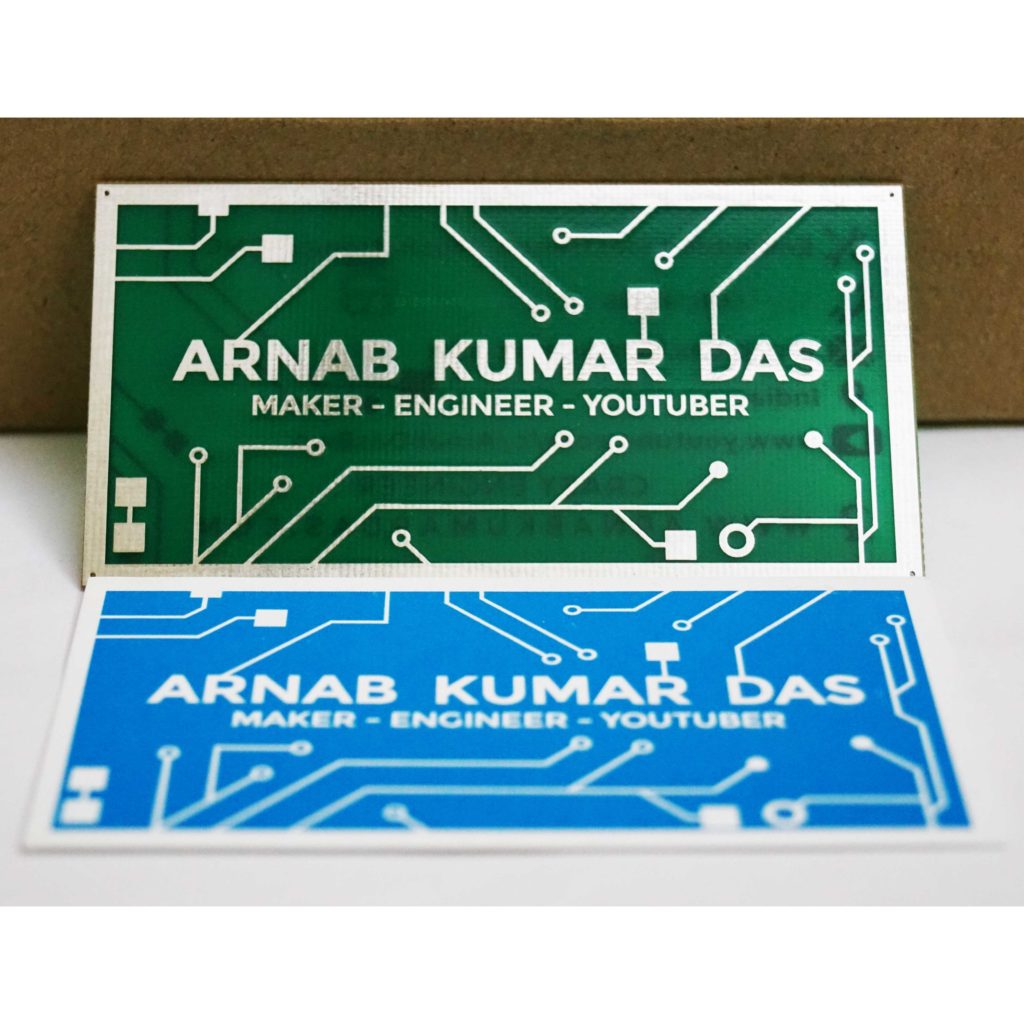
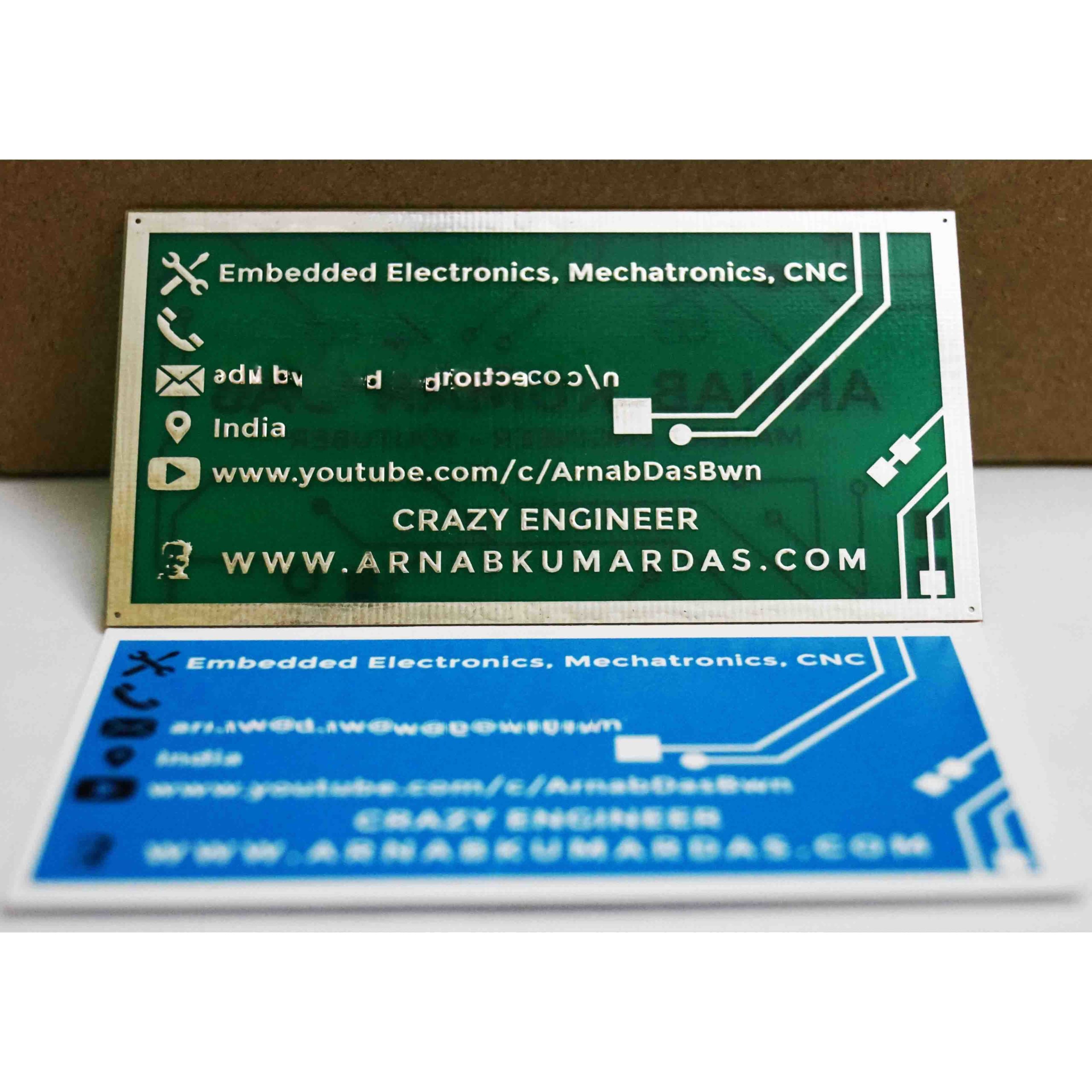


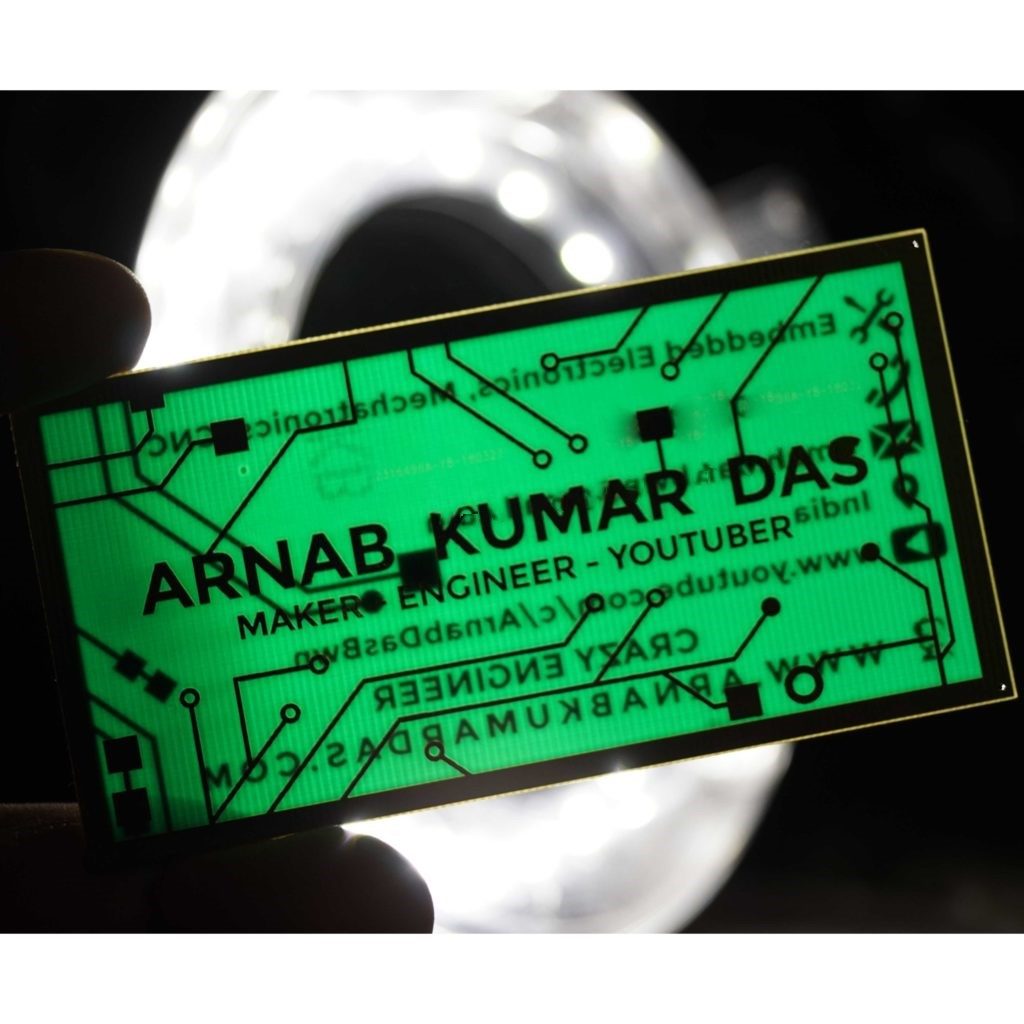

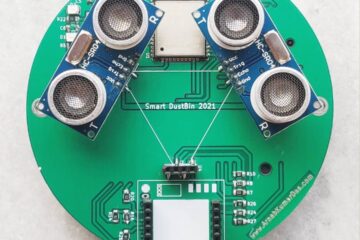

2 Comments
Anupam Das · April 30, 2018 at 8:33 pm
Looking forward for having your cool business card?? This is the best tutorial you can have…Guys check this out….! It’s awesome! And I Liked it!
Suman Manna · May 1, 2018 at 11:18 am
This is just wow !
Inspiration from you !