Note
This article is a part of Arduino / ATmega328p Embedded C Firmware Programming Tutorial. Consider exploring the course home page for articles on similar topics.
Also visit the Release Page for Register Level Embedded C Hardware Abstraction Library and Code for AVR.

Introduction
Installing Atmel Studio is quite straightforward but before that, we have to make sure of system requirements for an easy and enjoyable experience of programming Atmel’s Microcontrollers.
There are two types of Installer Available ‘Web Installer’ and ‘Offline Installer’. Web Installer is recommended by Atmel if you have an internet connection. Otherwise, the Offline Installer will work fine. I recommend Offline Installer.
Microchip has released the latest version of the installer which is rebranded. I still recommend the old Atmel Studio 7.0 released by Atmel as it stable and works great out of the box.
What You Will Learn
- How to install Atmel Studio in Windows 10?
- How to install Atmel Studio 7?
- How to install Old Version of Atmel Studio?
- How to install Official and Professional IDE for Arduino/ATmega328p?
Supported Operating Systems
- Windows 7 Service Pack 1 or higher
- Windows Server 2008 R2 Service Pack 1 or higher
- Windows 8/8.1
- Windows Server 2012 and Windows Server 2012 R2
- Windows 10
Supported Architectures
- 32-bit (x86)
- 64-bit (x64)
Hardware Requirements
- Computer that has a 1.6 GHz or faster processor
- RAM
- 1 GB RAM for x86
- 2 GB RAM for x64
- An additional 512 MB RAM if running in a Virtual Machine
- 6 GB of available hard disk space
Download Microchip Studio (Latest)
| Title | Date | Download |
|---|---|---|
| Microchip Studio for AVR and SAM Devices 7.0.2542 Web Installer | 01 Nov 2020 | Download |
| Microchip Studio for AVR and SAM Devices 7.0.2542 Offline Installer | 01 Nov 2020 | Download |
Atmel Studio 7 IDE Archives (Old)
Installation Steps for Atmel Studio 7.0
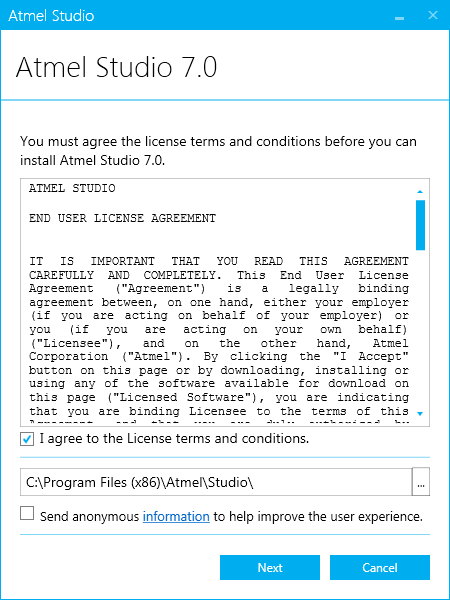
License Terms and Condition
Accept Terms and Conditions and choose the installation path. It is recommended to leave it default.
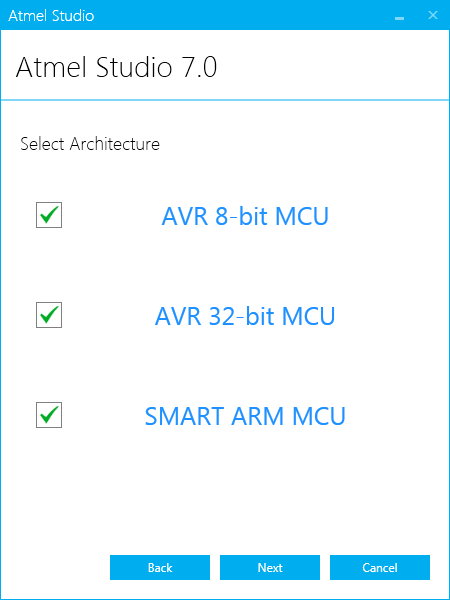
Select Architecture
Select the necessary architectures you would like to work with.
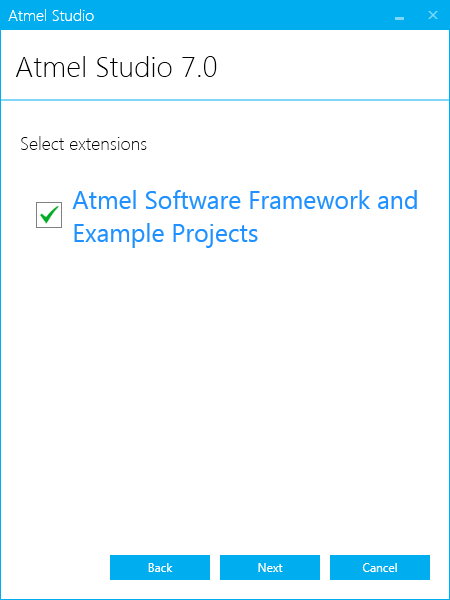
Extensions Selection
Select if you need example projects to start with.
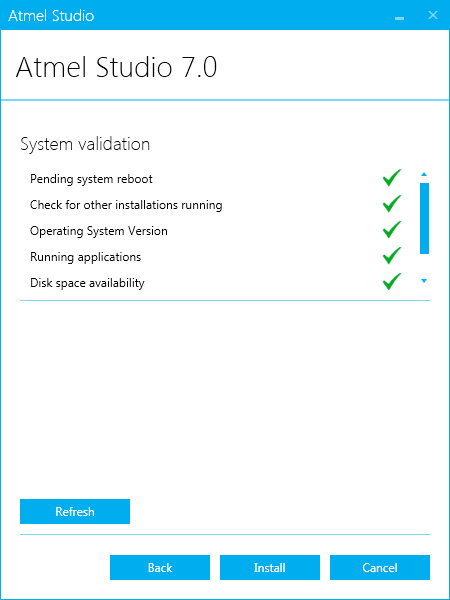
System Validation
Atmel Studio Installer will validate your system before starting the installation.
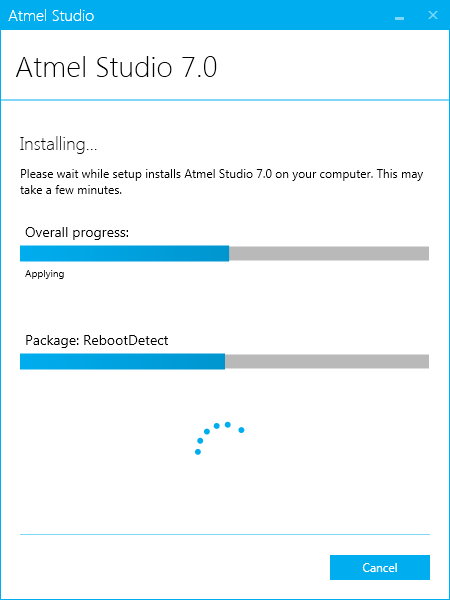
Installing
The installation will take some time according to your system performance.
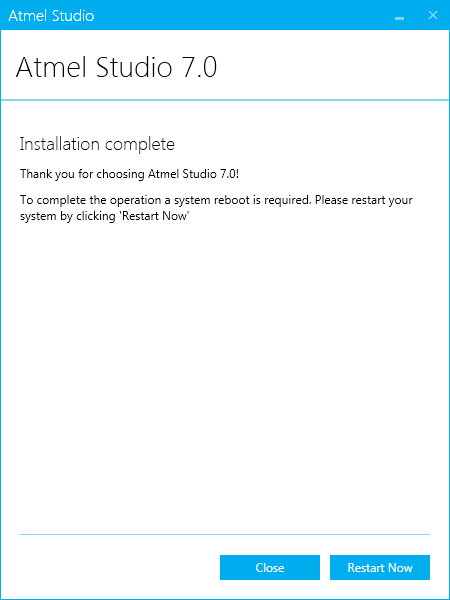
Installation Complete
You are recommended to restart your System.
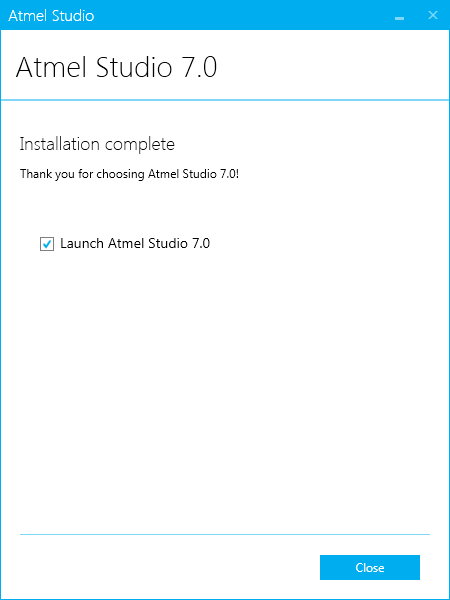
Installation Complete
After restarting the system, the installation should finish with this window. You can choose to launch Atmel Studio.

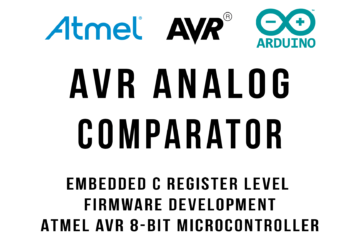
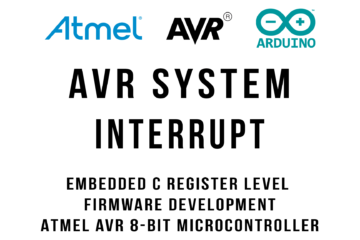
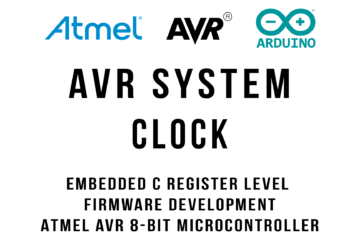
1 Comment
Nitin SIngh · November 4, 2020 at 6:51 am
Very Help full